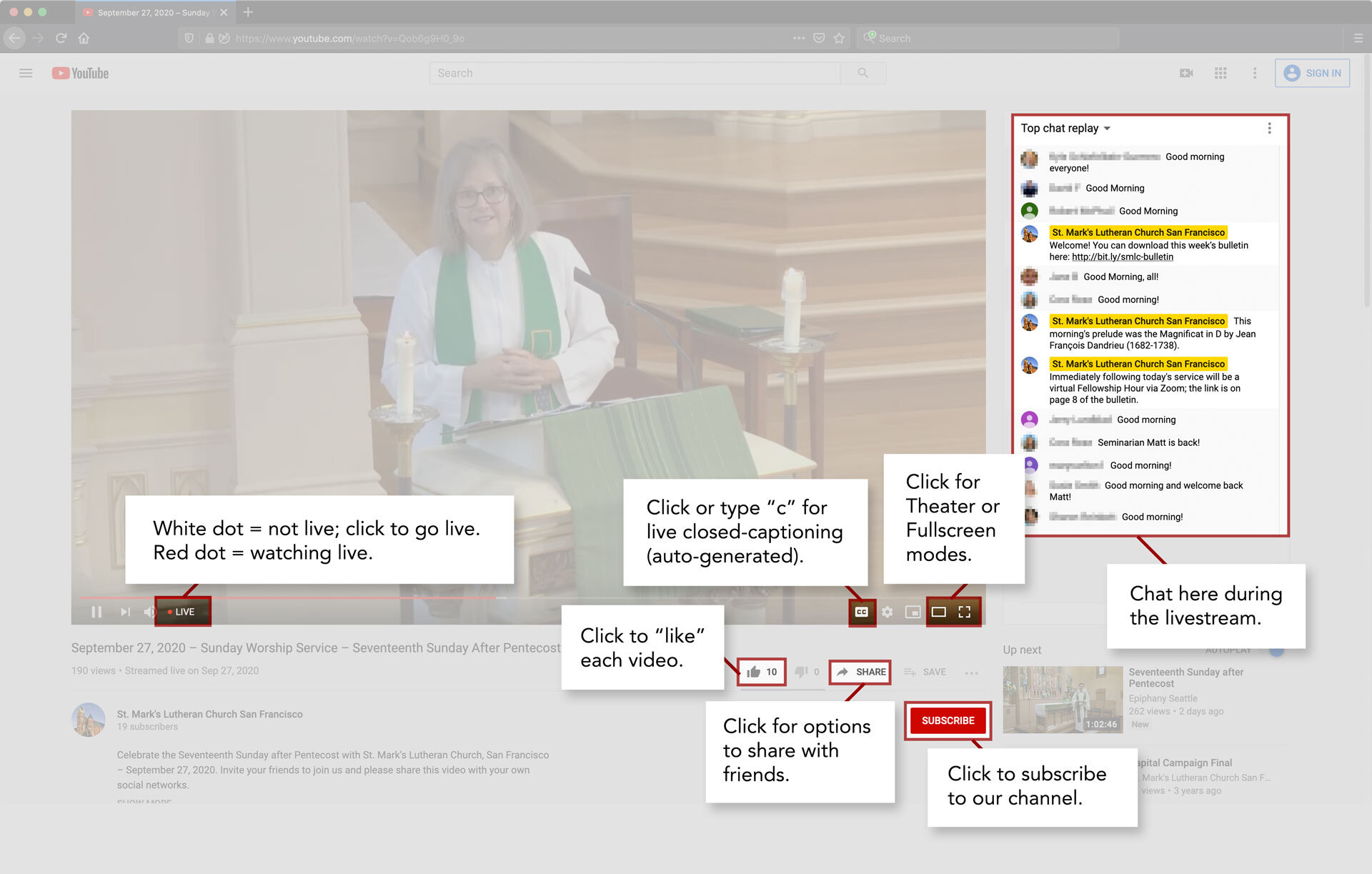How to Stream Services via YouTube
In order to remain connected as a community during these times of physical distancing, St. Mark’s services are steamed live each Sunday at 10:00 a.m. You can tune in on YouTube to watch them live, or watch the recorded service later. A YouTube account is not required to view the content St. Mark’s shares there, but an account is required if you wish to chat live, comment, “like” a video, or subscribe to our channel.
Go to our YouTube channel.
If you are logged in to your Google account, please “like” the video and Subscribe to our YouTube channel by clicking the red Subscribe button. This will make it easier for you to find St. Mark’s service videos in the future.
If you do not have a Google account or do not wish to log in, enjoy the service :)
If you do not have a Google account but would like to, click the blue “Sign In” button at the upper-right corner of the screen, then click “Create account.” Follow the steps to set up a free Google account, then return to our YouTube channel anytime.
The livestream will begin around 10:00 a.m. Pacific Time. If you do not see it on our channel or homepage, wait a few moments and refresh the page.
“Virtual greeters” will be standing by to answer any questions you may have, which you can ask via the chat section (you must be logged in to chat). If you are having trouble accessing the livestreams, please contact info@stmarks-sf.org.
How to View Past St. Mark’s Services
All services streamed via YouTube are available to watch anytime thereafter. You can view recent services on our website, or access older ones on Facebook.
How to Use the Bulletin While Streaming a Service
1. If you have one internet-enabled device/screen
If you have one screen, open the St. Mark’s YouTube channel in one internet browser window for streaming the service. Resize the window so it only takes up half of the screen area. Then, open the bulletin in your preferred PDF viewing application, and resize that window so it fills up the other half of the screen. Or, you can simply toggle back and forth between the internet browser and PDF viewer at normal size.
2. If you have Two internet-enabled devices/screens
If you have two screens, you can easily stream the service using one device, and view the PDF bulletin on the other device. You may wish to use your larger screen (such as a laptop or monitor) for the bulletin so that text and music is larger and more legible, or you may wish to stream the video on the larger screen for a more immersive experience.
3. If you have one internet-enabled device/screen and a home printer
If you have a printer, you can print the bulletin at home while steaming the service from your internet device.
Please email info@stmarks-sf.org if you have any questions.